Please understand, this is purely a hypothetical situation and in no way accurately reflects the way I spent a good 15-30 minutes of my life today.
- Obtain Magic Trackpad for use with your MacBook.
- Use Magic Trackpad for a couple of weeks.
- Revert to previous optical mouse once general sluggishness and RSA-inducing motions promoted by Magic Trackpad use become too great to bear.
- Place Magic Trackpad in desk drawer.
- Forget to un-pair MacBook and Magic Trackpad over BlueTooth.
- Forget Magic Trackpad in desk drawer for months.
- [Months elapse]
- Unthinkingly place heavy object in desk drawer on top of Magic Trackpad.
- Allow object to apply pressure sufficient to leave Magic Trackpad in “clicked-down” position.
- Note that mouse clicks no longer actually work.
- Spend 20 minutes closing applications using only keyboard shortcuts in vain attempt to figure out which program is currently stealing mouse focus.
- Reboot system, hoping it will help.
- Remember presence of Magic Trackpad in desk drawer while computer is rebooting.
- Remove heavy object.
- Facepalm so hard that fellow cubefarm denizens can hear it.
- Resume clicking.


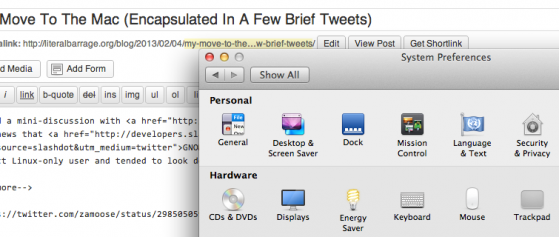
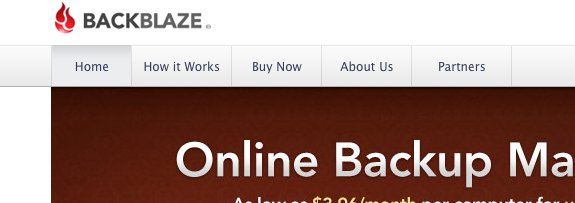



From the blog: Pranking Yourself In A Few Simple Steps http://t.co/3tw5Vct2
This happens to me occasionally with my Bamboo. If something it detects as “person” is set on top of it (as often happens temporarily with piles of snail mail), my mouse pointer will randomly, inexplicably, sporadically drift across the screen of its own volition.