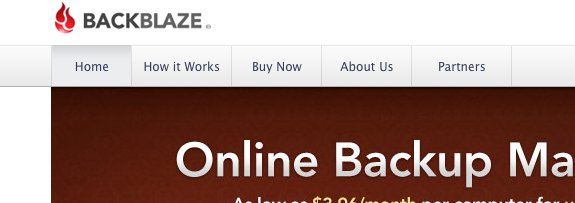Pranking Yourself In A Few Simple Steps

Please understand, this is purely a hypothetical situation and in no way accurately reflects the way I spent a good 15-30 minutes of my life today. Obtain Magic Trackpad for use with your MacBook. Use Magic Trackpad for a couple…