For those of you pondering a purchase of a Mac Pro workstation, heed my advice: make sure you upgrade the included video card to the ATI x1900. Do not, under any circumstances, buy a Mac with an nVidia video card. The problems described at The Inquirer, Apple Defects and Slashdot are real and they have been plaguing me lo these many months.
I initially ordered my MP with 5GB of RAM and, since it was going to be a server-type machine, I skimped on the video card, figuring I’d save a few hundred bucks. What a mistake! The machine would freeze during memory-intensive applications, so much so that I would often come back to find it having spontaneously rebooted itself. In order to multiplex between my Dell XPS (now running Vista – that’s another post in the works…), Alienware Aurora and the Mac Pro, I acquired one of these IOGear DVI KVMs, with the KVM switching between Windows, Linux and OS X and a second monitor tied to the Mac Pro directly. When I switched sources, the second screen would begin to flash and repeatedly try to put itself into powersave mode, only to be woken up a second or two later with a tiny bit of the MP’s image being displayed. Upon switching back to the Mac, it often took 30 seconds or more for me to regain control of the machine. If left in this condition for too long (i.e., if I needed to do something under Linux or Windows for more than 5 minutes), the Mac would freeze completely and require a hard reboot.
Finally, I had enough and put in a request for an officially-sanctioned Apple x1900. It arrived on Monday and I installed it immediately and every. single. one. of the issues I was seeing have cleared up. I can now flawlessly (and quickly!) switch between all three systems. Finally!
5 Comments
Comments are closed.

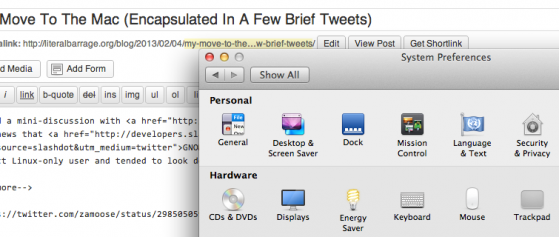




Are you talking about your home network, or is that what you have at work?
Home? Heavens no. That’s my work setup. That’s easily $15k worth of machine there – no way I could swing that at home.
Do you use the apple mouse keyboard/mouse on your KVM with Vista & Linux or do you use a Windows compatible keyboard mouse with OSX & Linux? How des that work?
I have a Microsoft keyboard and a Logitech mouse plugged into the KVM. The Windows Key operates as the Apple Key and you have to hold down F12 in order to eject the DVD drive. Other than that, it works marvelously.
Cool, what happens on the Mac when you right click?