I’ve been using the Mac version of Firefox 2.0 on my Mac Pro at work for the last few days and I have to say that it’s a pretty nice package. It remembers your session if your browser happens to crash, meaning that you won’t lose all those hard-fought tabs if FF should crap out on you. It seems to be generally faster, which is nice.

But nicest of all is the integrated spell-checker. Now, forum posts, blog posts and yes, even work-related stuff benefits from an immediate “your spelling sucks”-type feedback mechanism.

Expect the quality of my posts to skyrocket, baby! I know y’all only come here for the spelling and grammar. Philistines.
6 Comments
Comments are closed.

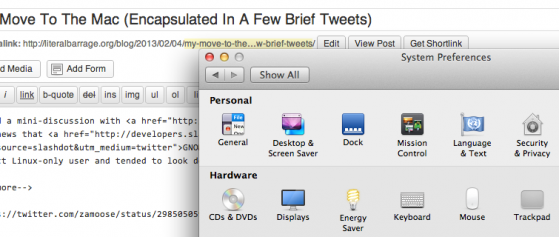




Weren’t you the one who told me about SessionSaver, the extension which saved tabs upon Firefox closure?
I believe I was. I haven’t had a chance to test it out for FF2 yet, though – the old version I had wasn’t compatible and I haven’t been able to hunt down a newer one.
Does FF2 only remember all the tabs when there’s a crash? I’m testing it out now and noticing that when I close it the tabs aren’t remembered and I can’t find any options to keep things that way.
nobrainer:
My copy does indeed seem to do that, but I too am at a loss to find where in the settings it is specified.
I’m willing to bet it’s hidden in about:config somewhere.
I think I found the answer: here.
Ah yes, a leading contender for “last place i would have looked.” Which puts it on the list somewhere lower than the crack between couch cushions to where my remote disappears.
Thanks Doug (as usual).