
The Mozilla Foundation released Thunderbird 2.0 yesterday and, based upon my first 24 hours with it, I’d give it an unconditional thumbs-up.
Overall, it’s a much nicer experience than the previous version (1.5). It is faster, the interface is cleaner, it handles IMAP mailboxes far faster than before and it has a few nice new touches like:
- Tags for categorizing your messages
- Viewed message history and corresponding buttons allowing you to move back and forth between your recently-viewed messages just like you move between browser pages.
…and a ton more that I’m sure I’m forgetting at this point.
Needless to say, if you’re not slaving away under the fierce whip of one of the various flavors of Outlook, you need to start using Thunderbird 2.0. Stat.

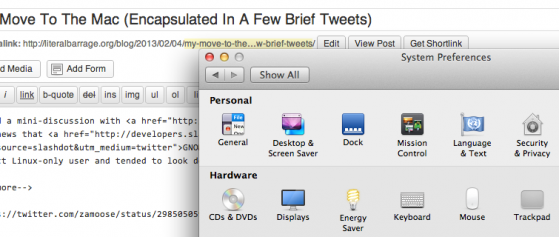

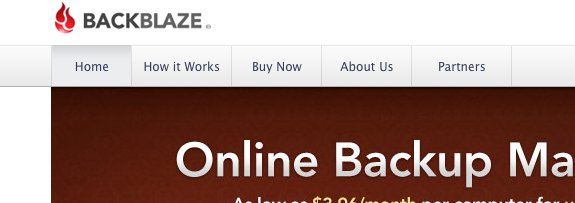



For no particularly good reason, I’ve been splitting my email client time between Outlook and Thunderbird. Outlook handles all but my gmail account, white Thunderbird gets the gmail and my RSS feeds (I just haven’t fallen in love with the gmail/google reader interface).
While I do like the new facelift for Thunderbird (except for the folder icons, they just look strange, and almost like they’re just waiting to drop things), I immediately noticed that the address book still has the main problem that drove me bonkers before. I can click a contact, see the card for that person, and then not be allowed to copy any information.
I also just noticed that Firefox still doesn’t like to add an RSS feed to Thunderbird.
And as a sidenote that is almost entirely unrelated, search boxes (like google’s, and the ones built into firefox) definitely need to be able to recognize inputs that have page breaks.
After a bit more time, I’ve found more bugs in the new Thunderbird.
As I mentioned it, I use it mainly for RSS (though I’m not starting to switch over to Google Reader.)
In Thunderbird, I can’t figure out:
– The little icons next to the RSS “News & Blogs” folders. Sometimes they’re highlighted when there are new items. Sometimes they aren’t. I have no idea what they’re supposed to be doing.
– The new message count is also screwy. Often it will give a number, say 3, then when I click on the folder it suddenly increases and I’ll find 8 new messages.
– Looking at the list of messages, some unread messages will have little bullets that look like little suns. Some won’t. I have no idea what they are supposed to represent.
One more thing, trying to manage RSS subscriptions is a pain the butt. I’m trying to move several feeds from one folder to another, but Thunderbird keeps freezing unless I move one feed at a time in a very meticulous manner.
In my experience, TBird just really doesn’t cut it as a feed reader. There are far lighter-weight options that do what it does, only, you know, better. I would leave it to its core competency — displaying email — and find decent RSS/Atom and NNTP readers and be done with the whole affair.