I’ve released Elbee Elgee version 1.3.2 to the WordPress.org themes repository. The update got a clean bill of health and should be showing up in your WordPress Updates screens as soon as the Powers That Be mark it for “sync”.
This is a small update that addresses the menu issues some folks were seeing involving mutli-level menus. The quick fix was to make sure you specified a custom menu for the Primary menu location but 1.3.2 should fix it from the back-end side of things.
Additionally, I’m cobbling together a 1.3.3 release for WordPress 3.3 support (keep tabs on its status in the Theme Repository here. The change is minor — WP3.3 changed the way CSS stylesheets were included (see here and here for details) and so some of the Elbee Elgee styling has started to “bleed” over into the WP administration interface.
Ain’t that the way of things — I release a bugfix and then have to follow it up with another one, short-order? *grin*
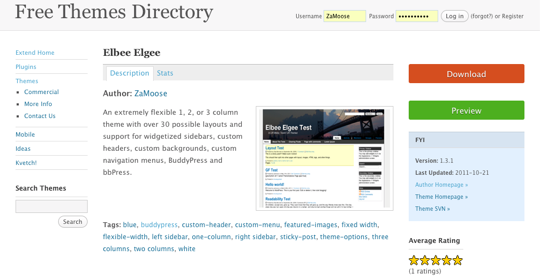


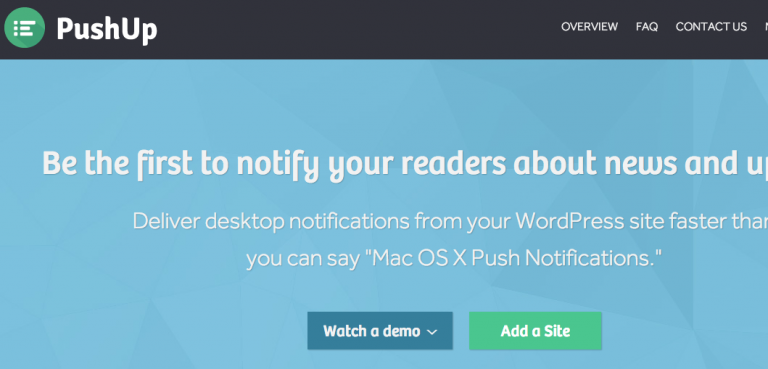



Hello – thank you for this theme. One question (for now…) – how can I make the shaded box go away in the header area? I just simply want my header image there only. Thank you!
Doug – your forums and contact are not working. And I have a very important question before I can launch my page (my previous post here). Thanks
Never mind… I found the answer on one of the other blog posts!
Krista:
Thanks, I’m sorry that I didn’t get to your comments prior to this — I’ve had family in town for the week and have been running basically disconnected.
Glad you found the solution!
How are the forums not working? If there’s something wrong with them, I’d like to fix them up pronto.
Thanks!
Hi! Badly that works as the MENU that with the table of styles CSS, please correct. WP3.3 BP 1.5.2
I’m not sure I understand your comment. Could you perhaps expand upon it a bit?
Thanks!
Hi Doug! Sorry for my English translation machine. Elbee Elgee 1.3.3 topic, poorly-active menu colors of one color with a font menu, when you switch to other pages in the menu is not selected. Please go to my site and take a look at http://steampunk-artel.ru/. To press for a variety of menu!!!
Thank you.
Mitka:
See here for the fix:
/blog/archives/2012/01/04/elbee-elgee-version-1-3-4-submitted-to-the-repository/
Hi, when i updated elbee elgee recently there was a change to the dynamic highlighting of the menu. When i go to a page, I cannot see the foreground text of the menu tab. e.g when i go to the ‘home’ page, I can see that the home tab is highlighted but I can’t see the actual text because its the same colour as the highlight.
I’d very much appreciate some help in how I can correct this so that the text can be seen.
thanks
Michael
Michael:
Do you have a publicly-facing page that I can take a look at? I think I know what’s going on here.
Thanks.
Hi Doug, can you please look at http://theanalystfasttrack.com and tell me what you think.
many thanks
michael
Michael:
Got it. I’ll dig in.
Michael:
See here for the fix.
/blog/archives/2012/01/04/elbee-elgee-version-1-3-4-submitted-to-the-repository/
i am having problems with the menu bar “bleeding” into my header.. that greyed out box is not part of my custom header. any ideas?
Ahh, I know what’s up. Give me a bit and I’ll code up a fix. Won’t make 1.3.4 but I’ll post the fix for all to use.
Salvatore:
Here’s the solution (and it will make it into the next release which I’ll be releasing to the theme repo ASAP):
includes/functions/hooks.phpin your text editor of choice.Your file should go from looking like this to looking like this when all is said and done.
Let me know if you run into any problems. Thanks!
Hi Doug! YOU have corrected a bug in the Default Menu and Elbee Elgee BuddyPress BuddyPress Menu!!! In the Primary Navigation Menu problem left! Thank you.
Hi Doug! Please what file are these entries Posted by, on 16th, 2011 | Edit this entry No Comments. Posted in. I want to translate into Russian. many thanks.
Mitka:
I haven’t been doing translations of my theme as of yet. Would you be willing to provide translations for a future version of the theme, were I to implement internationalization?
The string you’re looking for resides in
includes/functions/hooks.phpin the functionlblg_post_info()(line 131 through line 143, if I recall correctly).My Hooks.php does not look anything like the pictures you added.. around line 92 this is what i have
// Output the blog title. Hook-able via lblg_print_title() action hook.
function lblg_title(){
if(is_home()) { ?>
<a href="”>
<a href="”>
<?php
}
}
any suggestions?
thanks again.
/headdesk
Salvatore:
My error. The lines are in
includes/functions/headers.php, NOThooks.php.I apologize for my error. Hope that helps.
I’m a newbie to building a site using a theme like this.
Please help with info on:
Accessing hooks for removing unneeded sidebars
Possible to center-justify text in the sidebars?
Changing the font size within a sidebar
Insert line spaces in parts of the sidebar text?
Have not found the magic button for setting up subpages.
Thanks for your work on the theme
I am having the same problem as Salvatore, but only on a none widescreen monitor.
I am a very newbie and I am interested in using Elbee Elgee for a website, not a blog. I like this site and have done some initial setting up. However, I cannot find how to do sub pages either. Also, since I want to use this for a web page content, and don’t want to blog, how do I get rid of all the blog stuff and just have pages for all my information? Maybe I need a different template. I do like the look of this one. My organization does have a site but I want to redo the whole thing.
Having a little trouble removing all the sidebars and meta content, is there a good document regarding this theme somewhere?
Gary:
What do you mean by “removing all sidebars”? Do you have a screenshot or a link that I can check out to better advise you?
Thanks for the quick response, but I did manage to get what I wanted. Editing the sidebar.php and footer.php and simply removing the guts of the functions worked for me, as per http://wordpress.org/support/topic/using-wordpress-but-without-blogs
The end result is a homepage that looks like this (until I can finish the site!) I did insert the search function into the main side bar. http://www.internationalsewingonline.com
ps – iknow the link to you is not up at the moment but I will be putting it in there once I clean up a bit! Thanks!