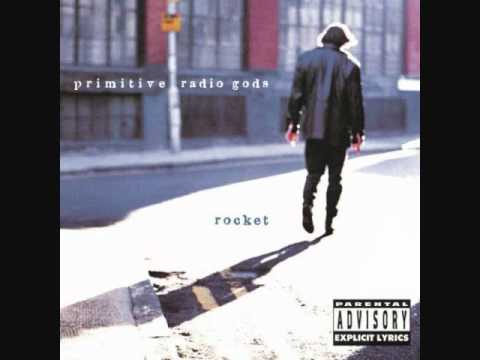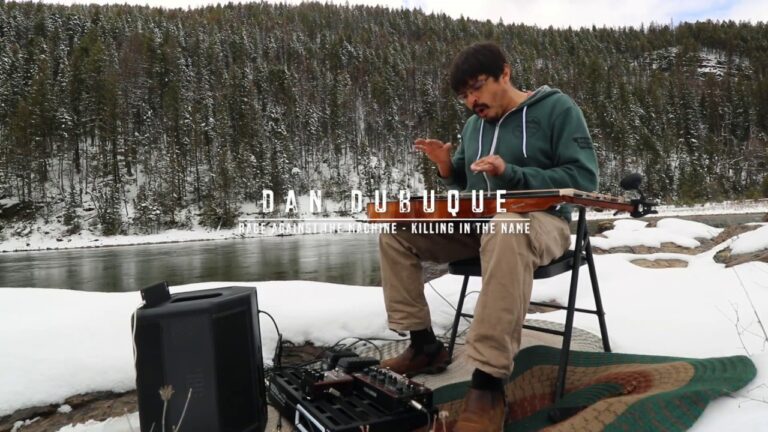
“Killing In The Name” On Slide Guitar
Dan Dubuque previously broke onto the scene with this slide guitar cover of RATM’s “Killing In The Name”. It’s fantastic and, if anything, better than the Pixies song I just posted.
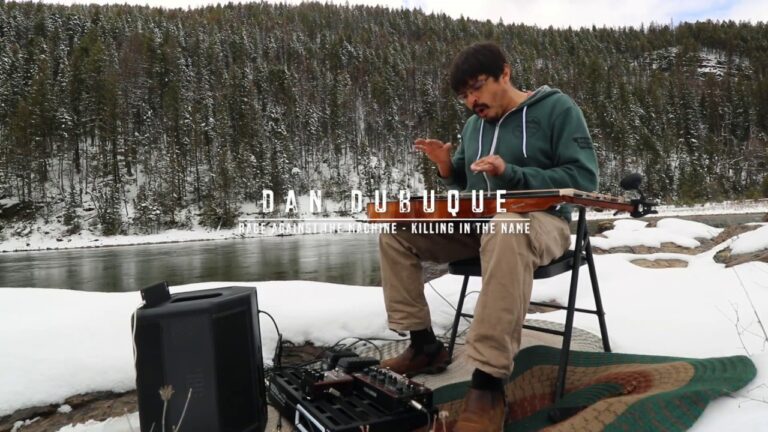
Dan Dubuque previously broke onto the scene with this slide guitar cover of RATM’s “Killing In The Name”. It’s fantastic and, if anything, better than the Pixies song I just posted.

Fantastic.

This is pure brilliance.


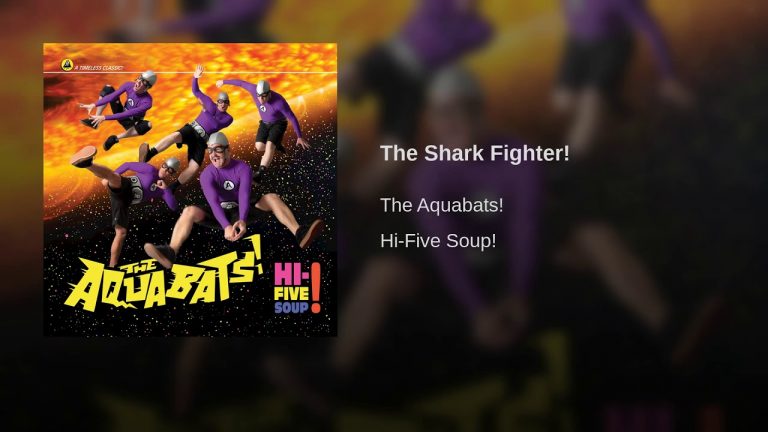
I’m not dead yet!